A Guide to WoW Addons
2 posters
Page 1 of 1
 A Guide to WoW Addons
A Guide to WoW Addons
I know many of you are new to not just the guild, but also the game. So you might not heard of addons, addons for WoW "add on" (aren't I clever) features to the game, some are purely aesthetic while others change the way you play. The best way to find out what they do it to use them!
To install an addon, you typically download a .rar file from the site, and tehn extract that folder into your WoW addons directory
-WINDOWS: C:\program files\world of warcraft\interface\addons\
-MAC: \applications\world of warcraft\interface\addons
Curse.com offers the best place (imo) to get addons, some important ones to get are
- GroupCalender -
I use this addon to plan guild events such as dungeons and meetings - very important
DOWNLOAD TORRENT **
DOWNLOAD CURSE
Group Calendar allows guilds or groups of friends to share an in-game event calendar. The guild can post raid events and members can post events for dungeons they need to do quests for. Additionally, players can provide feedback to the event's sponsor saying that they will or won't be attending an event.
To set up GroupCalender to receive events from the guild, you'll need to set it up, don't worry it's pretty easy. When it's installed, you'll notice that what used to be a sun at the top right of the screen is now a clock, just click that clock to open GroupCalender. A dialog should open, just click the setup tab, then change it to manual configuration. Check the "Use Guild data channel" box and then hit connect! It's done!
- Omen -
This addon is used to determine how much threat each person in the group has, if you don't know about threat, please read this guide describing what threat is. This addon will significantly increase your performance in a group and is required by nearly every raiding guild.
DOWNLOAD CURSE
Omen is a threat meter. Basically, enemies in WoW decide who to attack by deciding who is the most threatening based on the abilities you use. What Omen attempts to do is provide reasonably accurate estimates of your group's relative threat level on individual enemies, so that you can see when you're in danger of pulling aggro (or, if you're next on the snack list if your tank bites it). This info is usually only critical in raids, where only tanks can survive aggro, but it's useful for any multi-player situation.
This guide is a work in progress, will be updated as time passes.
**For those unfamiliar with bittorrent, you just need to install a client for windows I recommend uTorrent, I don't have a mac, so I haven't tried it and cannot offer support, but Tomato Torrent seems relatively popular.
To install an addon, you typically download a .rar file from the site, and tehn extract that folder into your WoW addons directory
-WINDOWS: C:\program files\world of warcraft\interface\addons\
-MAC: \applications\world of warcraft\interface\addons
Curse.com offers the best place (imo) to get addons, some important ones to get are
- GroupCalender -
I use this addon to plan guild events such as dungeons and meetings - very important
DOWNLOAD TORRENT **
DOWNLOAD CURSE
Group Calendar allows guilds or groups of friends to share an in-game event calendar. The guild can post raid events and members can post events for dungeons they need to do quests for. Additionally, players can provide feedback to the event's sponsor saying that they will or won't be attending an event.
To set up GroupCalender to receive events from the guild, you'll need to set it up, don't worry it's pretty easy. When it's installed, you'll notice that what used to be a sun at the top right of the screen is now a clock, just click that clock to open GroupCalender. A dialog should open, just click the setup tab, then change it to manual configuration. Check the "Use Guild data channel" box and then hit connect! It's done!
- Omen -
This addon is used to determine how much threat each person in the group has, if you don't know about threat, please read this guide describing what threat is. This addon will significantly increase your performance in a group and is required by nearly every raiding guild.
DOWNLOAD CURSE
Omen is a threat meter. Basically, enemies in WoW decide who to attack by deciding who is the most threatening based on the abilities you use. What Omen attempts to do is provide reasonably accurate estimates of your group's relative threat level on individual enemies, so that you can see when you're in danger of pulling aggro (or, if you're next on the snack list if your tank bites it). This info is usually only critical in raids, where only tanks can survive aggro, but it's useful for any multi-player situation.
This guide is a work in progress, will be updated as time passes.
**For those unfamiliar with bittorrent, you just need to install a client for windows I recommend uTorrent, I don't have a mac, so I haven't tried it and cannot offer support, but Tomato Torrent seems relatively popular.
Last edited by Elderoth on Tue Mar 18, 2008 1:00 am; edited 12 times in total
Elderoth- Peasant
- Number of posts : 2
Age : 35
Location : Alberta, Canada
Registration date : 2008-03-05
 two more I would recommend
two more I would recommend
is autoprofit. With a click of a button sell all your gray stuff, and the gatherer. As we grow you will get everyone's gathers . Ultimately if you have a gathering profession you'll have a reliable database of were most things are.
cianthaya- Duke
- Number of posts : 4
Registration date : 2008-03-07
Page 1 of 1
Permissions in this forum:
You cannot reply to topics in this forum|
|
|


